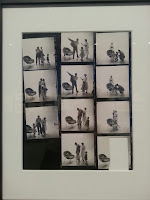3D Printed Cats
 |
| Final product |
I wanted to make my own digitally sculpted character, I chose a cat with a Pac-man like mouth. I drew some little sketches to plan out the shapes.
 |
| doodles and planning |
First in Cinema 4D I drew custom splines and used nurbs to fill them out. I intended to create my own rough primitives that would act as building blocks for my basic cat shape. I used both the lath and sweep nurbs.
 |
| lath nurb in Cinema 4D |
I then imported these shapes to Meshmixer as STL files. Once in Meshmixer the program wasn’t recognizing the forms as solid shapes. After reading some blogs online, I tired selecting the whole item and extruding it uniformly (edit>extrude>direction tab>normal). This was only the case with items I used the lath nurb on, the sweep nurbs were fine.
 |
| left: inside-out, right: extruded to flip the right side out |
Unfortunately most of the forms I made read as vase like with two shells instead of one, with a pinhole down the center. I couldn’t figure out how to fix them so I ended up making most of the shapes over again in Meshmixer by bending, stretching and squashing primitives.
Tools I used the most – transform, soft transform, Boolean union, Boolean difference, plane cut, mirror.
 |
| Combined shapes ready to print in Meshmixer |
I printed 2 small cats first ( ~ 1" X 1" X 1.5"), then 1 larger cat ( ~ 1.5" X 1.5" X 2").
Resolution was set on medium, 15% infill, PLA green glow-in-the-dark.
2 small cats = 54 min
1 larger cat = 1 hr 20 min
 |
| cats on printer bed |
The supports and rafts were easy to remove except for the ones inside the mouth.
 |
| with supports and raft |
I am very happy with the way them came out, I just wish there were a easier way to remove the mouth supports easier.
 |
| final |